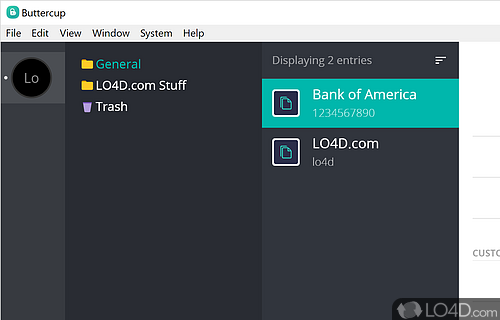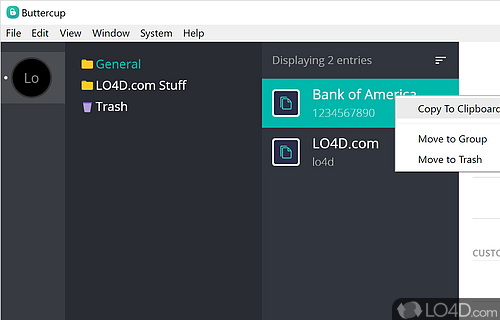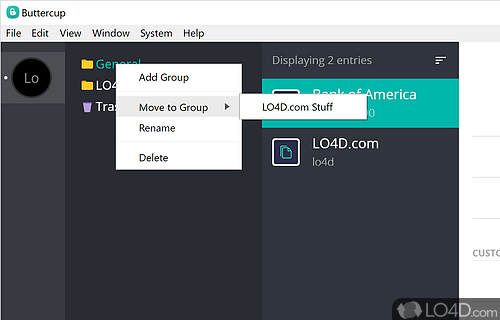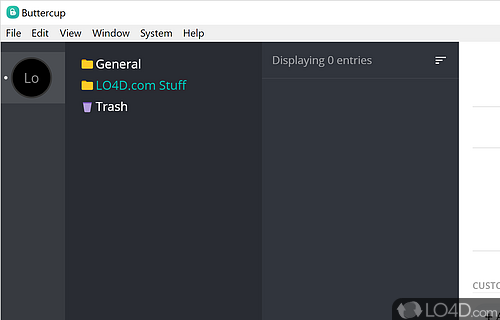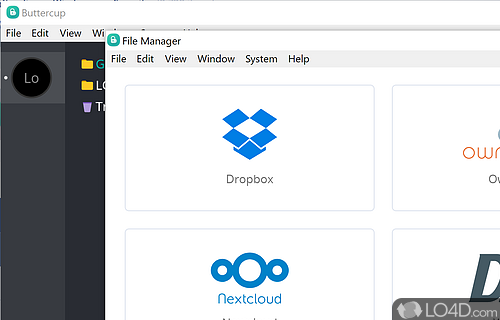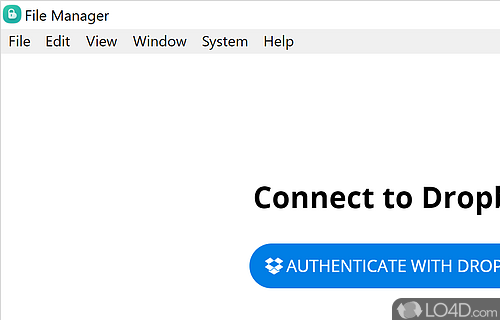AES 256-bit encryption with this versatile and secure password manager.
Buttercup is a simple, yet elegant-looking password manager with an option to synchronize with your Dropbox account.
The main layout of this password manager is straightforward, allowing you to create groups and items within those groups such as bank account information, passwords or other web accounts.
Featured here in Buttercup is strong AES 256-bit encryption which makes it next-to-impossible to crack it. The items stored in the Buttercup database are behind a master password, a password which we should mention cannot be recovered if you lose it or forget it.
Cloud services that Buttercup supports include Dropbox, owncloud, nextcloud and WebDAV.
With all of that in mind, Buttercup is definitely a lovely-looking password manager and its synchronization tool means your password databases can also be saved to cloud services so you can retrieve them on multiple systems.
Features of Buttercup
- Automatic password generation: Generate strong, unique passwords for you, helping you avoid using weak or reused passwords.
- Browser integration: Browser extensions for Chrome, Firefox and other popular browsers, allowing you to easily access your passwords and fill in login forms with a single click.
- Cross-platform support: Available on a wide range of platforms, including Windows, Mac, Linux, iOS and Android.
- Custom fields: Custom fields for storing additional information, such as security questions and answers.
- Password strength analysis: Analyze your passwords and give you a security score, as well as recommendations for improving your security.
- Secure storage: AES-256 encryption to store your data, ensuring that it is protected even if the servers are compromised.
- Sharing: Share passwords and other sensitive information with trusted individuals.
- Two-factor authentication: Supports two-factor authentication, adding extra security.
Compatibility and License
Buttercup is a free application released under the GPLv3 license on Windows from password software. With software released under the open source GPLv3 license, anybody can download, install, run and distribute the software with little in terms of restrictions. The latest version we have is 2.28.1 and is available to download here.
What version of Windows can Buttercup run on?
Buttercup can be used on a computer running Windows 11 or Windows 10. Previous versions of the OS shouldn't be a problem with Windows 8 and Windows 7 having been tested. It's only available as a 64-bit download.
Filed under:
- Buttercup Download
- Free Password Software
- Open source and GPL software
- Password Management Software